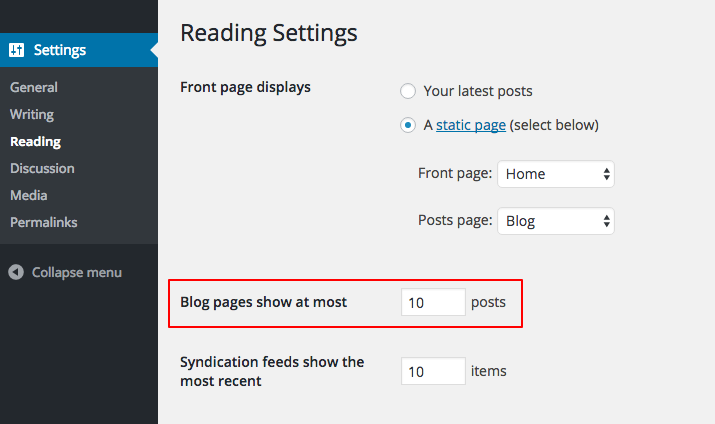Setting up your blog page is the same as setting up any other regular pages, except that you need to specify in the settings which page will be your Main Home Page. Setting a blog page is very similar to setting a home / front page.
How To Set Your Blog Page
- Step 1 – Navigate to Settings > Reading tab.
- Step 2 – Select A Static Page option.
- Step 3 – Choose the page you want as your blog page from the Posts Page drop-down list.
- Step 4 – This is also the same spot you select the home page as the Front page.
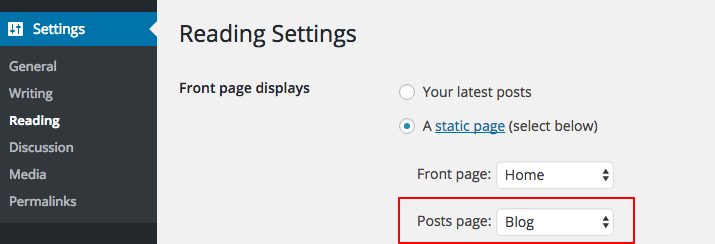
Blog page does not require any content. Once set your latest posts will be displayed on this page. You can set the number of posts to be displayed per page from Dashboard > Settings > Reading. Enter the number of posts to display beside “Blog pages show at most” option.