Adding a short code to a post or page is super easy. Below are the steps on how to add short code to a post or page.
- Step 1 – Navigate to a post / page edit screen.
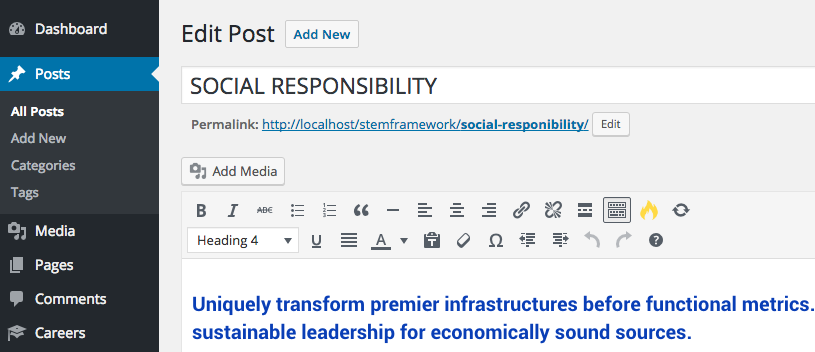
- Step 2 – Click the fire icon on the post editor.

- Step 3 – Select the required short code element from the popup window.
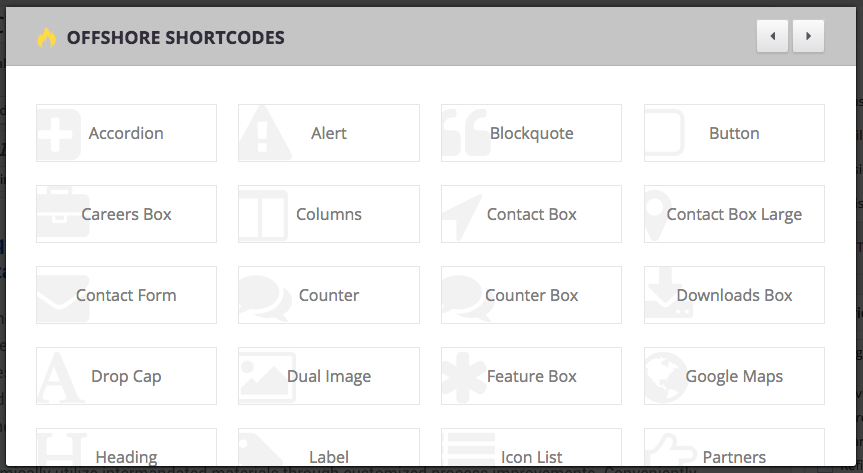
- Step 4 – Fill in the options. All options are self explanatory.
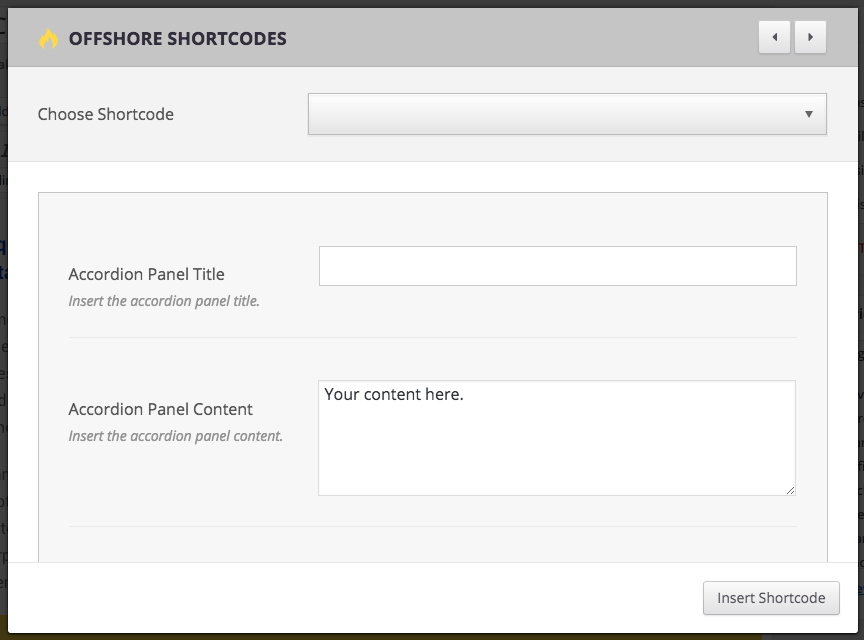
- Step 5 – Click “Insert Shortcode” button. That’s it! The short code will be inserted in the content area.