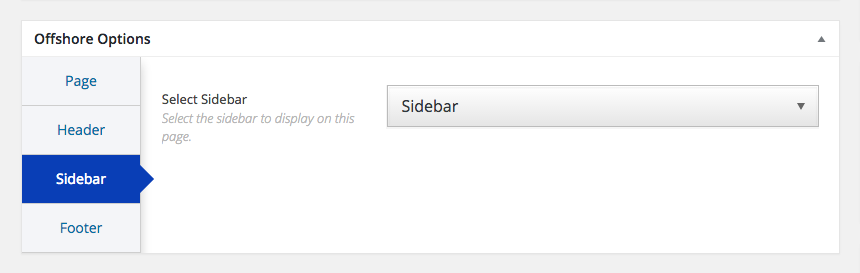At the moment Offshore allows you to assign a widget section in place of the sidebar widget section only on per post / page basis.
How To Assign Widget Sections
- Step 1 – Got to Dashboard > Post or Page or Career or Services > Add New or Edit a post.
- Step 2 – Locate Offshore Options box.
- Step 3 – Click on Sidebar.
- Step 4 – Then select the widget section to be displayed in place of the sidebar for that particular post / page.